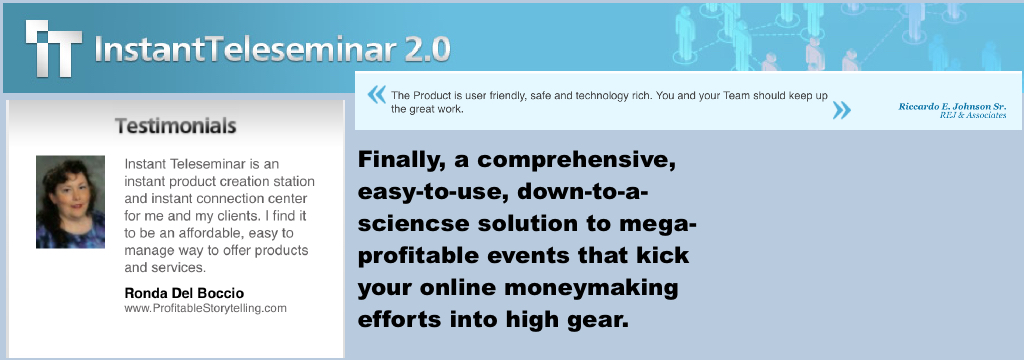Webinars are a great way to market your business, draw in more leads and customers as well as create an additional revenue stream for your business. In order to take the most advantage of this method, you will need to use the right webinar service that will allow you to do things such as record your webinar and notifiy the webinar attendees of the webinar as well. Read on for more about what other tings you should look for when you are choosing a webinar provider.
Put your webinar replay on autopilot and get paid over and over for them again.
One of the most common questions I get asked about webinars is which platform to use. In fact, some presenters spend too much time evaluating and assessing every webinar platform trying to find the “best”, when they would be far better off just choosing one that works and actually running webinars.
There are a bewildering number of tools available for conducting webinars and on-line meetings, and new services crop up every few weeks. This makes it a fiercely competitive space, which is good for us as customers. However, it also means it’s difficult to choose the right provider.
Most of them offer a core set of services – such as showing PowerPoint, hosting a chat room, a question box for participants to type questions, and a recording facility. Some also offer additional services – such as multiple choice polls, automatic e-mail reminders before the webinar, seeing the presenter on webcam, audience microphones, and post-event surveys.
If you’re getting started, here is my advice: Choose GoToWebinar (the service I’ve used for many years). It’s powerful, reliable, affordable if you’re doing a reasonable number of webinars, and has all the features you need for delivering high-quality webinars.
If you’re evaluating webinar platforms and providers, here are some things to consider:
- Webinars vs on-line meetings: Many of the services are excellent for meetings (group discussions), but don’t have specific features to help you run webinars (presentations) – such as good registration pages, automatic e-mail reminders, polls and attendance reports.
- Price: Of course, the price of the service is an important consideration, but it’s not always easy to compare different services because a number of factors affect the price – number of attendees, number of webinars, and so on.
- Advertising: Some of the free services are supported by advertising. That’s the price you pay for the free service, but it doesn’t look professional if your webinar participants are seeing ads during your presentation.
- Limits: Check what limits the service imposes – for example, number of attendees, number of webinars each month, length of a webinar, availability of the webinar line during busy times, and so on. Of course, some limits are to be expected; just be aware of them when evaluating a provider.
- Geographical features: Webinars are, by definition, for participants to access remotely, so be sure the platform supports international participants. This can be as simple as allowing participants to register in their own time zone.
- Screen sharing: Can you share anything on your screen, or do you have to upload your presentation to the webinar provider (that’s less flexible)?
- Audience microphones: Can you allow audience members to speak during the webinar, or can you only take written feedback?
- Audience engagement: In what other ways can you engage with your audience? Examples are polls, chat rooms, switching to their screen, and so on.
- Social media integration: Some webinar providers make it easy for you to link your webinar to social media – for example: creating the webinar as an event on Facebook, using a Twitter back channel during the webinar, or uploading the recording to YouTube. This can be useful if you’re running a lot of free promotional webinars and you’re active on social media.
- Recording: Is it easy to record your webinars and make them available for later playback? If the provider hosts the recordings, do they give you unlimited space?
This isn’t a comprehensive list by any means, but it does cover some of the most important factors to consider.
Gihan Perera is the author of “Webinar Smarts”, the smart way for professional speakers, trainers, thought leaders and business owners to deliver engaging and profitable webinars. If you want to know how to reach the world with mic, screen and mouse, visit http://webinarsmarts.com/ for your copy.
Webinar and Teleseminar Resources
Create Residual Revenue From Your Webinars Tags: GoToWebinar, Web conferencing, webinar replay Posted by