Even though GOTOwebinar recently changed its pricing packaging, it still offers a great solution to online meetings and a solution as webinar service. As far as it being the only software that is needed…. I am not sure about that, especially for Mac users. You see, GOTOwebinar has this annoying habit of not being able to record the webinar if you are a Mac user. Most everything else works, but one of the most IMPORTANT functions for a webinar service is to be able to record the webinar. I have been in touch with them over the last year, but they keep saying it is on their ‘to do’ list. The more requests they get from Mac users, hopefully, the higher up it will be. Needless to say, If you are a Mac user, I wouldn’t recommend this as a webinar software platform, for that major reason alone. Anyway, here is the article that talks about this webinar service.
If you are preparing your first webinar you probably have questions about what kind of software that you need. GoToWebinar is stand-alone software technology that allows you to present your live, online presentations for promotional, teaching or other purposes.
It can be helpful to have a few tools to assist you with your presentation. A web browser, PowerPoint and Camtasia Studio are programs that can facilitate your presentation and make it more effective.
Your web browser can be a powerful tool for use in a webinar. You can show your web browser on your screen and use it as an aid to show people how to navigate around a site and use its features. You can show them how to send email or messages, fill out forms, place ads and perform many other tasks. During your presentation you can take people to a URL that you are promoting so that people can learn more about you and the products that you offer. This is a good way to highlight an item or service that you want to bring to their attention.
There are a variety of presentation tools available that can be used in a webinar. Some of the more popular include PowerPoint from Microsoft, Keynote for Mac and the free open source tool at OpenOffice. PowerPoint uses a simple bullet point format that lets you easily keep track of what’s on your screen. This allows you to concentrate on your presentation and not worry about what is showing on the screen.
The recording software at GoToWebinar is functional but not of the highest quality. If you are concerned about getting the best quality sound you might consider using software like Camtasia Studio. This high quality sound recording program is excellent and it also gives you the ability to edit your recording in many ways. You can transfer it to a CD or to your website or blog. It can be edited for use as a podcast or used for transcription.
In conclusion, GoToWebinar is a powerful, stand-alone technology for your presentations on the web. It is enhanced by the use of programs such as your web browser, PowerPoint and Camtasia Studio.
Simple, effective, video webinar training is yours simply by going to: http://www.webinarcrusher.com/blog
For a list of webinars that are available on that day sign up for this Webinar Notification List
Webinar and Teleseminar Resources
Create Residual Revenue From Your Webinars Tags: GoToWebinar, webinar service, webinar service review Posted by

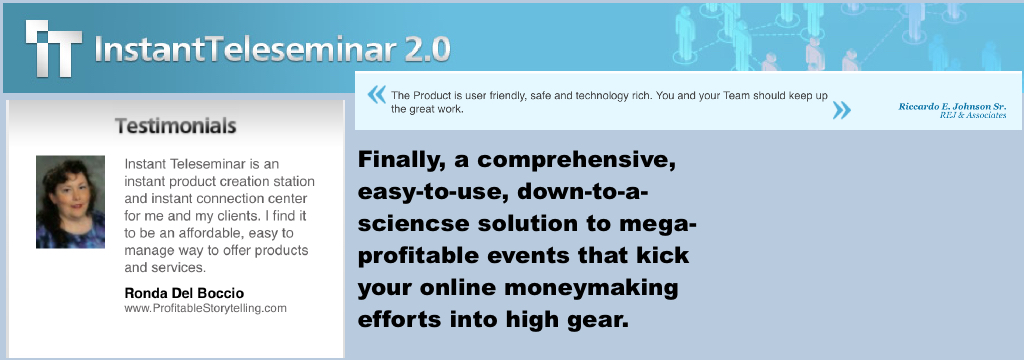



ClickWebinar is a simple and easy to use meeting software where you can deliver webinars online. The Software works well on Microsoft and Mac and is web based, its an intuitive software at an affordable price. ClickWebinar offer a free trial for 30 days which you can use to see if it can work for you.