Webinars are a great way to generate revenue for your business as well as educate your prospects on the services you have to offer. Â However, they
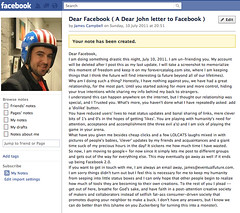
are only as good as the attendance. Â Poor attendance means poor results. Â What can you do to begin to generate high attendance webinars? Â Here are some webinar marketing tips that may be useful.
Here are a few elements that should be included in your marketing plan:
Facebook: According to Facebook’s Press Room statistics, Facebook has more than 500 million active users with 50% of these users logging on to Facebook in a day. And, each month, users spend more than 700 billion minutes on Facebook.
With that said, actively promoting your event on Facebook is a sure way to gain exposure and increase participant registration.
When you create a public event on Facebook, anyone can search for your event, even if they’re not connected with you on Facebook. In fact, according to an article recently published by the Telegraph, a 14-year-old girl in the UK sent out a birthday event / invite on Facebook that she accidentally made public.
Twenty one thousand (random) Facebook users clicked the RSVP button to attend the birthday party. Although frightening, this story illustrates the viral power of Facebook to spread awareness of events.
Aside from your event gaining publicly, it will also appear in your friends’ newsfeed and will be easy for them to view and share with others on Facebook.
Blog Widget: Because a blog sidebar is prime real estate for advertising, placing information about an upcoming event will help you gain exposure among your readers.
First, create an event button in a design program such as Adobe Photoshop or Microsoft PowerPoint. The button should stand out and have a call to action somewhere that entices blog readers to click the button. Then, go to the backend of your blog and place a Text widget into the sidebar. From here, you can link the image with your registration page (NOTE: you need some experience with HTML).
Blog Post: Inform your readership about an upcoming event with a blog post that has the date and time of your event (specify time zone, if applicable), the event title, a brief introduction, and a breakdown of what participants will learn at the event. And, if applicable, don’t forget to specify that participants must register for the event by visiting your registration page.
**NOTE: If you have an event registration page, only hyperlink words in the blog post to that registration page. This ensures that visitors don’t stray from the action you wish for them to take (registering for your event).
Email: Send an email to your list informing them about your upcoming event with a call to action and a link to the event registration or information page.
If you have an ezine, place information about your upcoming events in an obvious location on the newsletter such as above the feature article.
Affiliate Program: Depending on how big your event is, creating an affiliate program that offers cash incentives is the perfect way to increase exposure and reach new markets, since affiliates promote the event to their private lists.
Webinar and Teleseminar Resources
Create Residual Revenue From Your Webinars




