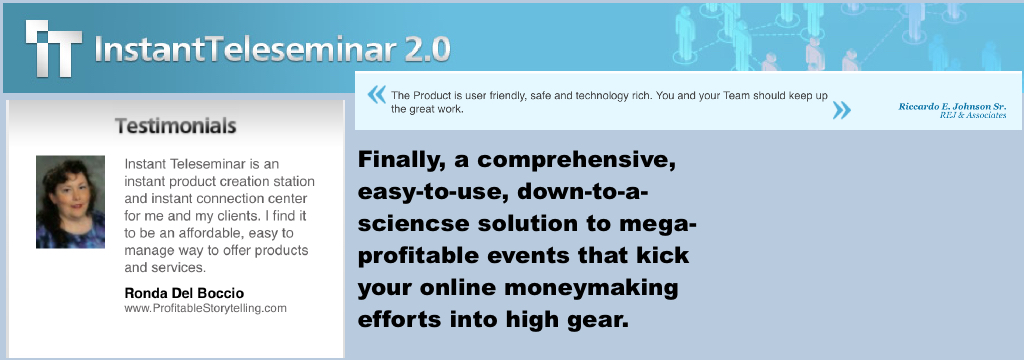When you want to give a webinar, if you want it to turn out well, you will need to have a strategy and foundation in place that will allow you to conver

English: The Wikipedia logo for the purpose of a webinar (Photo credit: Wikipedia)
t and create a greater source of revenue for your business. Â This article discusses the services and products that will help you create a residual revenue generating webinar. Â This article has most of the pieces, however it is missing out on the important things like having a webinar platform to do the whole webinar, and a webinar replay service to continue to create residual revenue.
Ready to host your own webinar? A webinar can be a great business tool to connect with your market, share ideas, show off your expertise, build your brand, grow your leads and make more sales.
Deciding to host a webinar is a smart move. The easy part is deciding to do the webinar, then comes the challenge of figuring out what to do next and how to get set up.
Before we get into how to set up a webinar, let’s touch on just what is a webinar:
A webinar is a live, interactive seminar or conference that is hosted online. A webinar can be hosting in a number of ways and there are various programs available both paid and free.
Now, let’s discuss some of the tools that you might need to host your own webinar:
– Telephone
– Three Way Calling
– Conference Call Line
– Audio Recording Software
– Audio Editing Software (if needed)
– Camtasia
– Webinar Software
How do you choose what setup is best for you?
When planning your webinar you’ll want to consider the following points:
– What tools are you comfortable with using right now – microphone? telephone? audio recording software?
– What webinar programs are you familiar with and like?
– What budget can you work with for hosting webinars?
– How often would you like to host your webinars?
Once you find the answers to these questions you’ll want to use them to research webinar programs for your online event.
Here’s how I do it when hosting a webinar:
1. I have what I want to say laid out in point form notes in front of me on the desk.
2. I use my laptop to log in to the webinar software so I can see what my students are seeing just in case there are any technical glitches.
3. I have my conference call in number ready as well as my audio acrobat call in number.
4. My Camtasia is set to record the screen.
5. My powerpoint (or open office) presentation is open and ready to go.
During Webinar:
1. Dial into conference line.
2. Dial into audio acrobat and start recording.
3. When I am ready to get started with the Camtastia recording I leave a silence and then say “OK, Let’s Get Started” so I can see where to match up the audio with the video when doing the editing.
4. Download the audio file and combine it with the video in the Camtasia editing software.
5. Notify list that download is ready to go.
The process above would need to be modified depending on which software you are using to host your webinar. Some programs host your event completely online which would eliminate the need for a telephone line, audio acrobat and camtasia recordings.
Want to learn more about hosting your own virtual events? I’d like to invite you to download a free Virtual Event Checklist to help you get the most out of your next webinar, teleseminar or online conference.
Grab your free checklist, no email opt-in necessary by visiting this link:
http://www.marketersmojo.com/virtual-event/
Good luck hosting your next webinar!
Author: Angela Wills, Marketers Mojo
Webinar and Teleseminar Resources
Create Residual Revenue From Your Webinars Tags: webinar hosting, webinar process, webinar services Posted by