This is a great article on what you need to know to give a bang up teleseminar. IT covers all of the basics. There are systems you can put in place that can make the process more smooth because many of the functions can be automated. There are certain necessities that will make a difference in how profitable your teleseminar can be.
[affmage source=”overstock” results=”2″]teleseminar[/affmage]
Setting up a teleseminar? Here’s an easy to follow and use checklist that will help you get set up quickly.
1. Decide on your call topic. Before the call set your purpose and goal. Do you want to promote your product or business? Do you want to promote a guest and earn money through affiliate commissions. Know how you will benefit from this call before going any further with your planning.
2. Set up your sign up page. It’s a good idea to have a dedicated page where your teleseminar attendees can sign up. You’ll want to include the following on your teleseminar signup page:
– Compelling headline
– Compelling content
– Add opt-in Form or Order Form
– Opt-In Form or Shopping Cart
3. You’ll want to set up a thank you page. This is the page your attendees will be directed to after signing up or paying (if your teleseminar is for fee). Here is what you should include on the thank you page:
– include call in details
– direct them to website
– upsell?
4. Once your attendees are signed up you then want to send them automatic reminders of the call and call in number. You can do this by preparing and setting up broadcast and autoresponder emails. Here is what to include in the emails:
– Welcome Autoresponder
– Reminder: Call Tomorrow
– Reminder: Call Today
– Follow UP – Provide CALL RECORDING when possible+sales offer
– Follow up – Special offer or other offer
5. Now that you’re all set up you will need to promote your teleseminar in order to get attendees signed up.
Promotions are going to be a very key component to your calls success so don’t skip this step!
– Email to mailing lists
– Email to previous call lists
– Contact affiliates to promote call when appropriate
– Blog about the teleclass
– Post to your website
6. It’s always a good idea to do a little quality control before you roll everything out so here are a couple of items to check on after you’ve completed the initial setup:
– Check Dates are correct on Index & Salespage
– Test autoresponders
Now you have all the steps to setting up a great teleseminar that can deliver quality content to your target audience. Of course you can use this checklist to set up calls on any topic, just make sure that you careful create an informative call that promotes your business, products or services and improves your credibility.
Find out more about how to host and record your teleseminars by checking out our free mini-course to attract more subscribers, attention and sales using Teleseminars.
More Teleseminar System Articles
The Truth About Teleseminar Costs
Tags: best teleseminar system, best teleseminar trainer, best-teleseminar-training, Teleseminars · Edit this entry. 4 Responses to “[Teleseminar Formula] The Truth About Teleseminar Costsâ€. Chris Swain says: …
Publish Date: 03/17/2008 10:11
http://askbobtheteacher.com/blog/
Tags: Business, Teleseminar, teleseminar system, Website Posted by
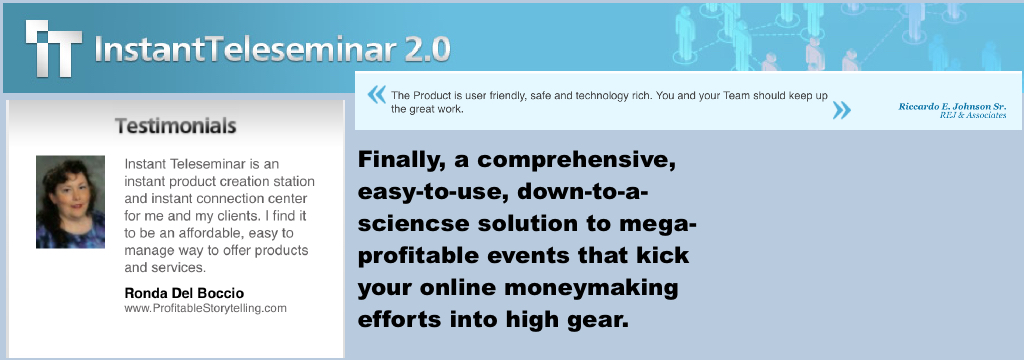



![Reblog this post [with Zemanta]](http://img.zemanta.com/reblog_e.png?x-id=a9e9c197-f6fe-460c-ac9e-749a8b0df570)
[…] Setting up a teleseminar? Here’s an easy to follow and use checklist that will help you get se…. […]