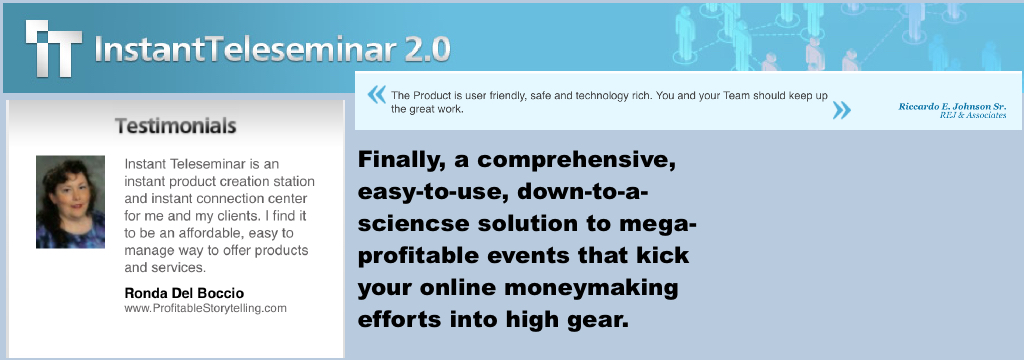Webinar applications are gaining greater foothold as a marketing or training tool among home-based businesses. Its low relative cost and the ability to connect people who are in geographic diverse locations make it a more attractive option than traveling to a common location. Webinars can also be used for troubleshooting sessions between an expert and a user.
One of the most useful features of a webinar application is the ability to view another user’s computer screen for troubleshooting or training. Often the communication can get confusing when using only the telephone especially if the customer is a novice computer user. Sometimes the communication can be imprecise and lead to misunderstanding. The confusion can be remedied by the use of a webinar as long as a fast internet is used such as DSL or a cable internet connection.
When working with a few people or a limited budget, free solutions can provide the answer. One of the more useful free webinar applications out there is Mikogo. I have been using Mikogo recently to troubleshoot a user’s installation issue and to perform a one-on-one training session. Mikogo is free to use and offers a simple interface to navigate. Simply sign up, install the application and start scheduling virtual meetings.
There is a limit of ten people who may join a Mikogo session so this is fine for small meetings and limited budgets. If the needs are to connect a larger group of people, then the fee-based applications is the way to go. There are a few big players to choose from such as WebEx, Adobe Connect or Go To Meeting. I have seen as many as 500 people join a WebEx session.
Live face to face meetings have additional advantages such as better audience engagement and deeper learning, but webinars have found their place as a supplement to live meetings to help reduce travel expenditures. They have also earned a valuable place as a troubleshooting tool for long distance assistance.
To see what Vence is up to, visit: http://www.venniehai.com
More on the Mikgo Webinar Service:
Mikogo Releases Mac Beta Version For Online Meeting Software …
Mannheim, Germany March, 13 2009 – Mikogo has officially announced the availability of its latest version, Mikogo Beta for Mac computers, providing an. … Ideal for online meetings, Web presentations, webinars and more, the Beta version provides Mac users with a quick solution to start a meeting and invite both PC and other Mac users to view their screen in real-time over the Web. Mikogo’s cross-platform functionality also enables both Mac and PC users to join and view …
Publish Date: 07/07/2010
Mikogo: A friendly and easy-to-use tool for your online meetings …
There’s a list of online meeting and conference tools and platforms offering really good services according with your needs and expectations. Today, we’ll review a new ease-to-use online meeting tool: Mikogo. According with the Official Website, … Mikogo can be employed for a range of professional, academic, or personal uses, including online meetings, product demonstrations, online presentations, remote support, or webinars. Provide online technical support for your …
Publish Date: 08/12/2009
Mikogo User Suggestions on Session Invitations | www.mikogo.com
i would like to be able to have mikogo as a service so i could reboot remotely, log off, etc. that being said, i agree with brett, it’s free and i love it as it is. Jeff on February 18, 2010 at 9:08 pm … letter that reminds the participants of the webinar? Trae on February 18, 2010 at 10:13 pm. To answer the question asked, I would like to see the session id imbedded in the URL in some fashion. I only ever do ad-hoc single user sessions and I usually send an email to …
Publish Date: 02/18/2010
Webinar and Teleseminar Resources
Create Residual Revenue From Your Webinars Tags: Mikogo, Web conferencing, webinar service Posted by